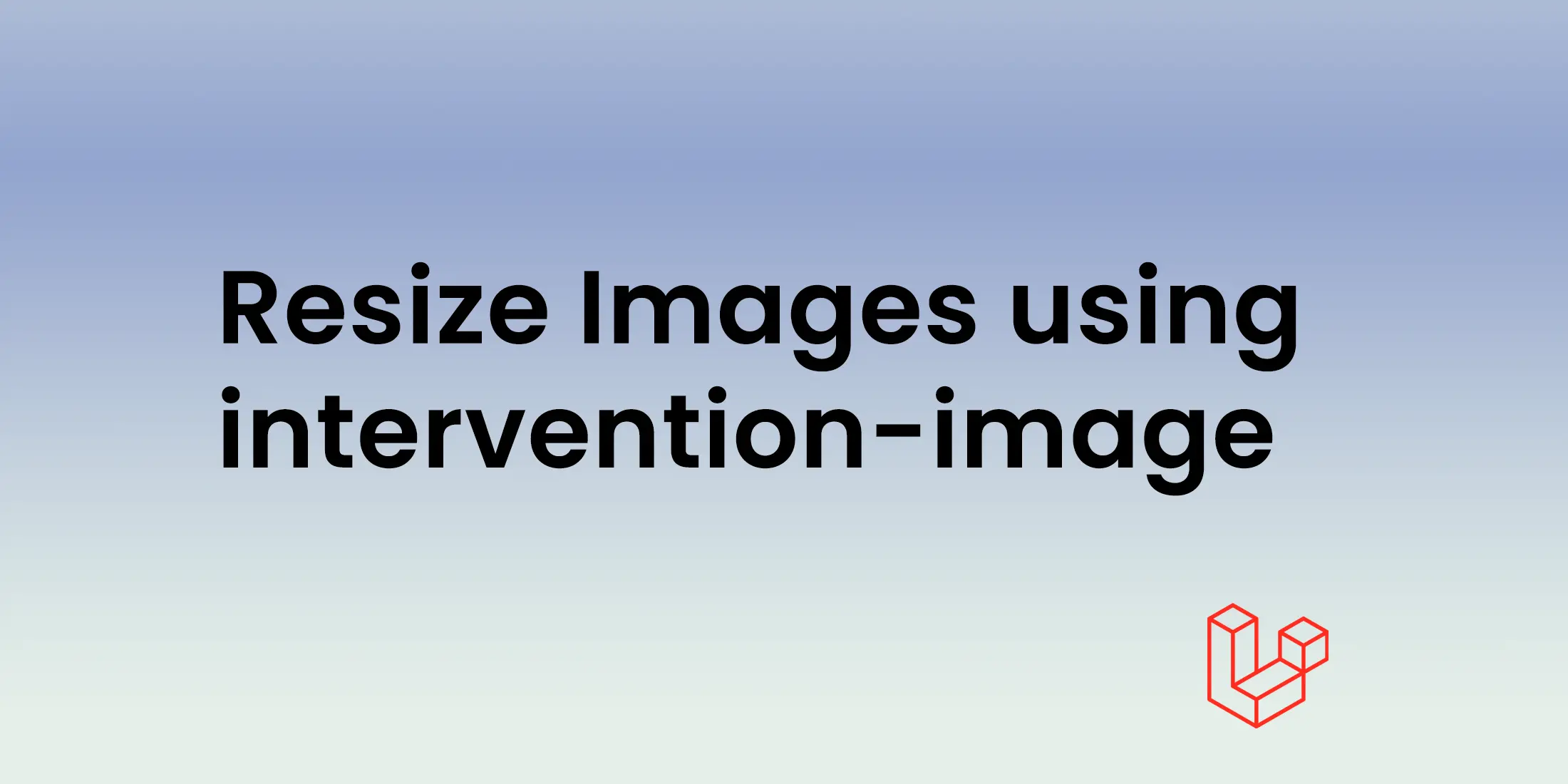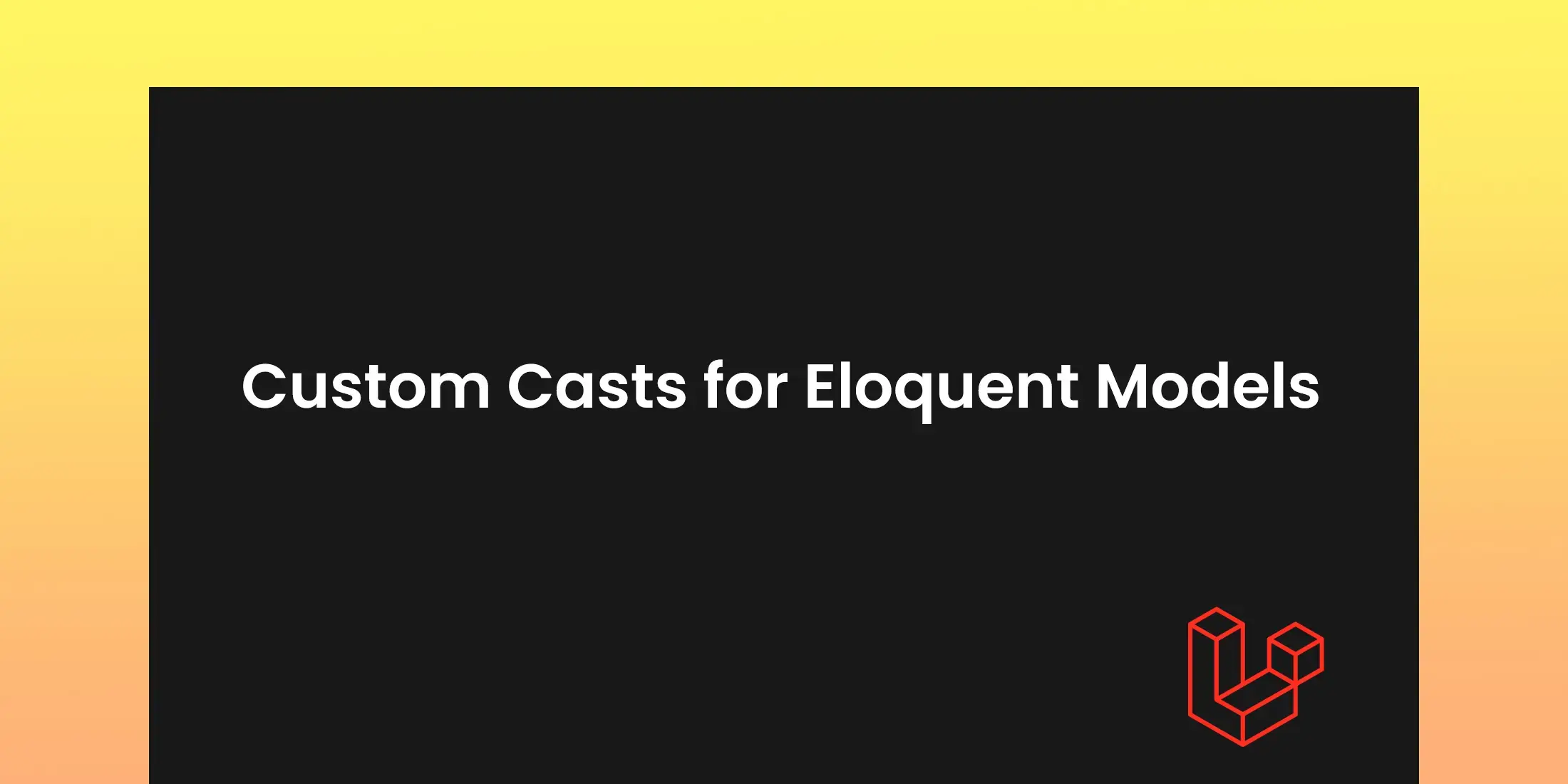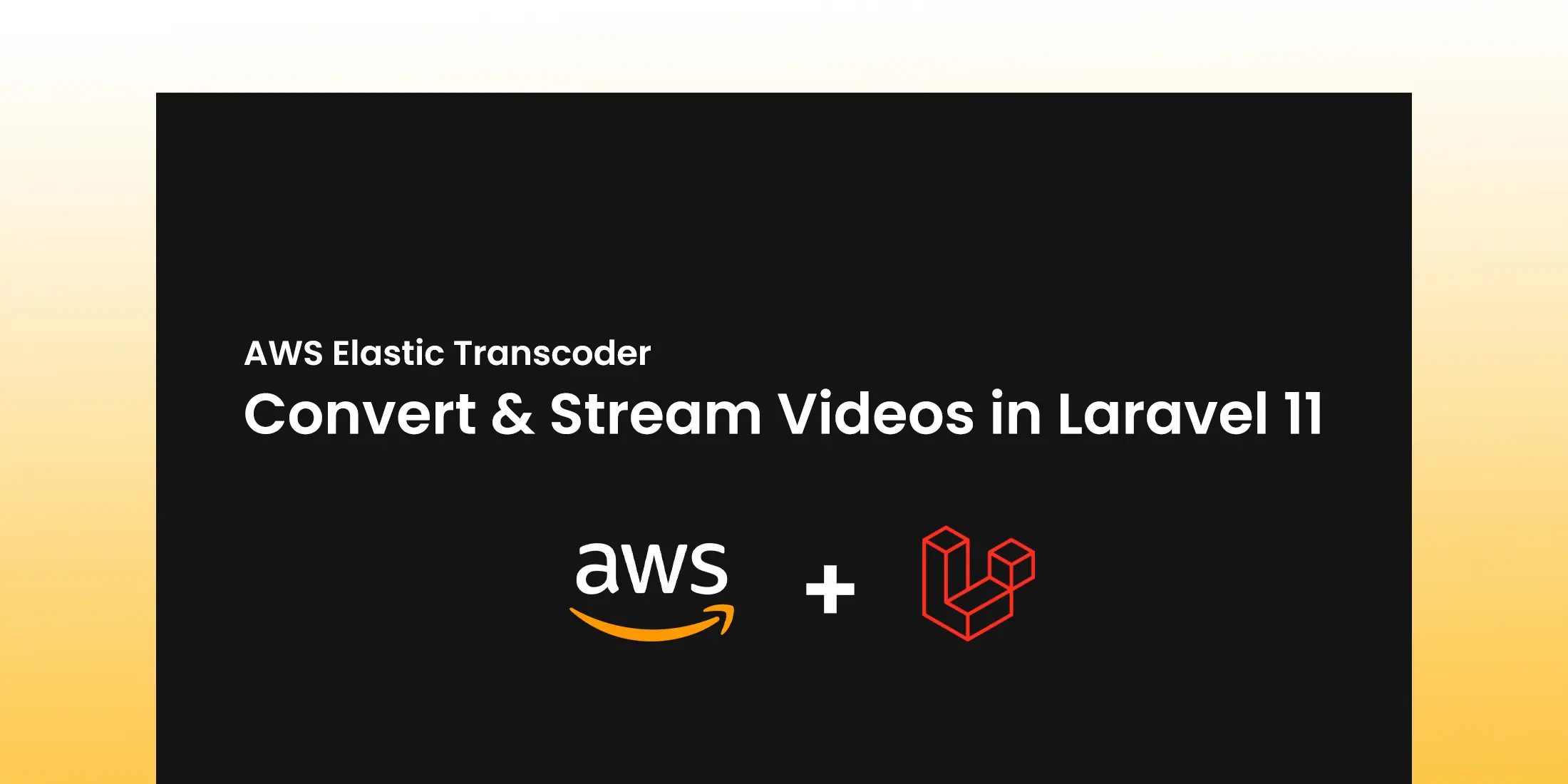How to Use Laravel Queues for Faster Background Tasks
In this article , we will explore how Laravel queues work.
With Laravel queues, you can efficiently handle tasks in the background, no matter which version of Laravel you are using - be it Laravel 8, Laravel 9, Laravel 10, or the latest Laravel 11.By using queues, you can free up your website's resources and make it faster by moving time-consuming jobs to the background.Throughout this guide, we will explain from basics to advance of Laravel queues.
Key Components of Laravel Queues
Job Classes: These classes represent the tasks that need to be performed asynchronously.
Queue Drivers: Laravel supports a variety of queue drivers like database, Redis, Beanstalkd, SQS, etc.
Queue Workers: These are processes that run in the background to process queued jobs.
Example
You can create a new job class using the Artisan command:
Configuring the Queue Driver
You need to set up your queue driver in the config/queue.php file.
And after setting up the queue driver run the necessary migrations to create the jobs table:
In our job we define the logic for sending an email:
REQUIRED : Make sure your class implements ShouldQueue
Dispatching the Job
Running the Queue Worker
To start processing jobs, you need to run the queue worker:
Advanced Tips
Delayed Jobs: You can delay a job to be executed after a certain time period using the delay method.
Failed Jobs: You can handle failed jobs by defining a failed method in your job class or using Laravel's built-in failed job.
Batch Processing: Laravel provides a way to handle batch jobs, allowing you to dispatch multiple jobs at once.