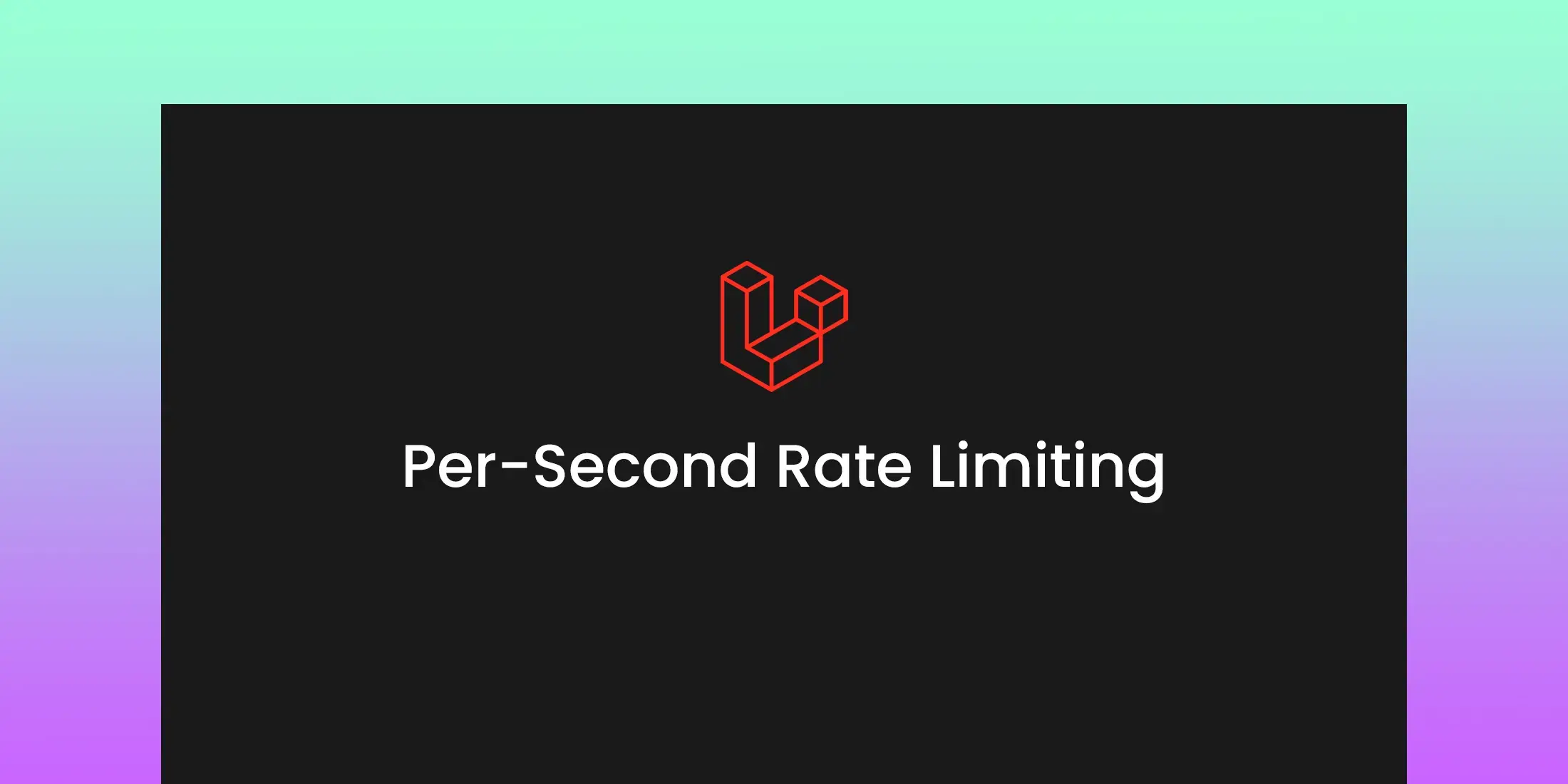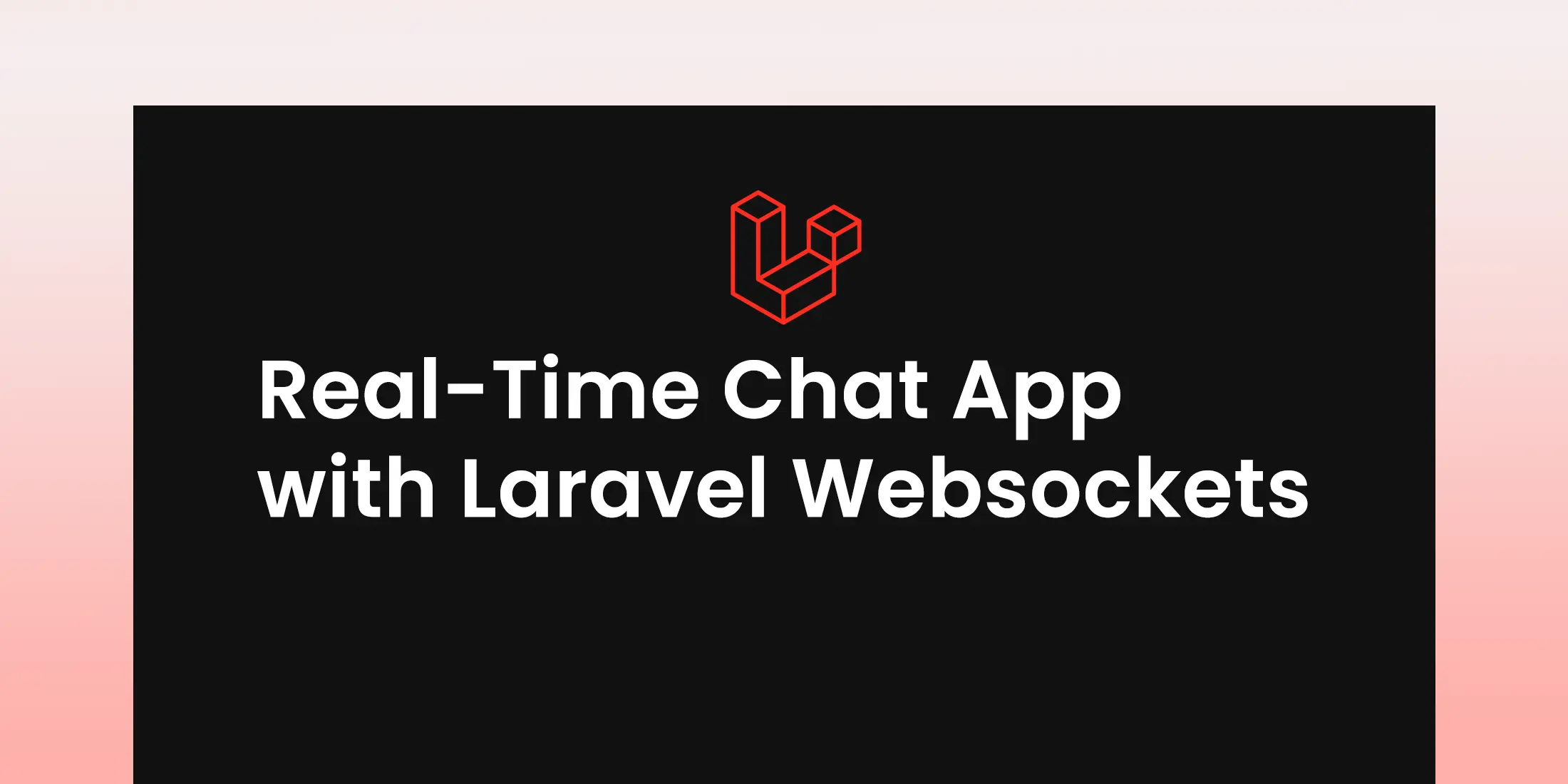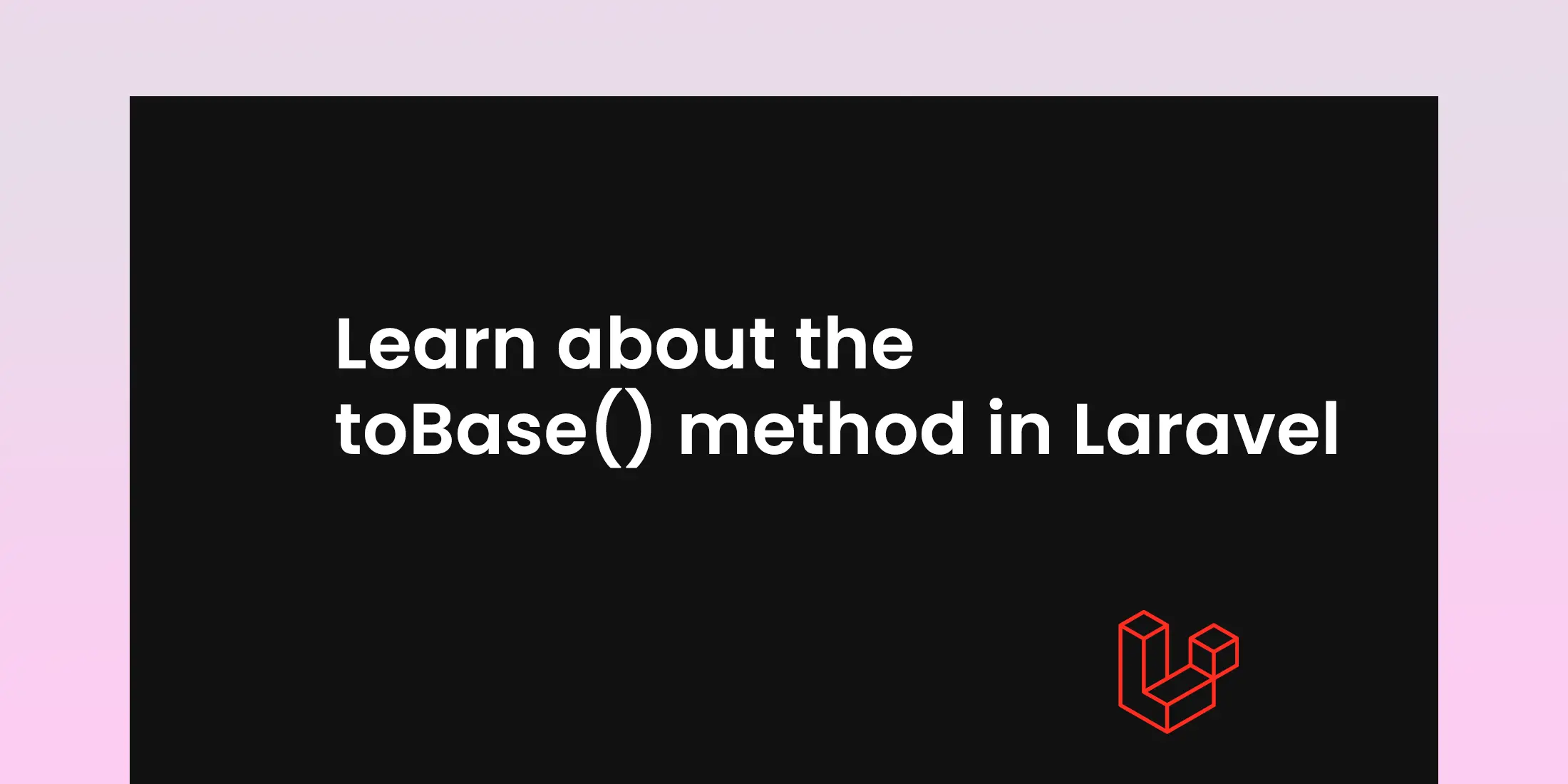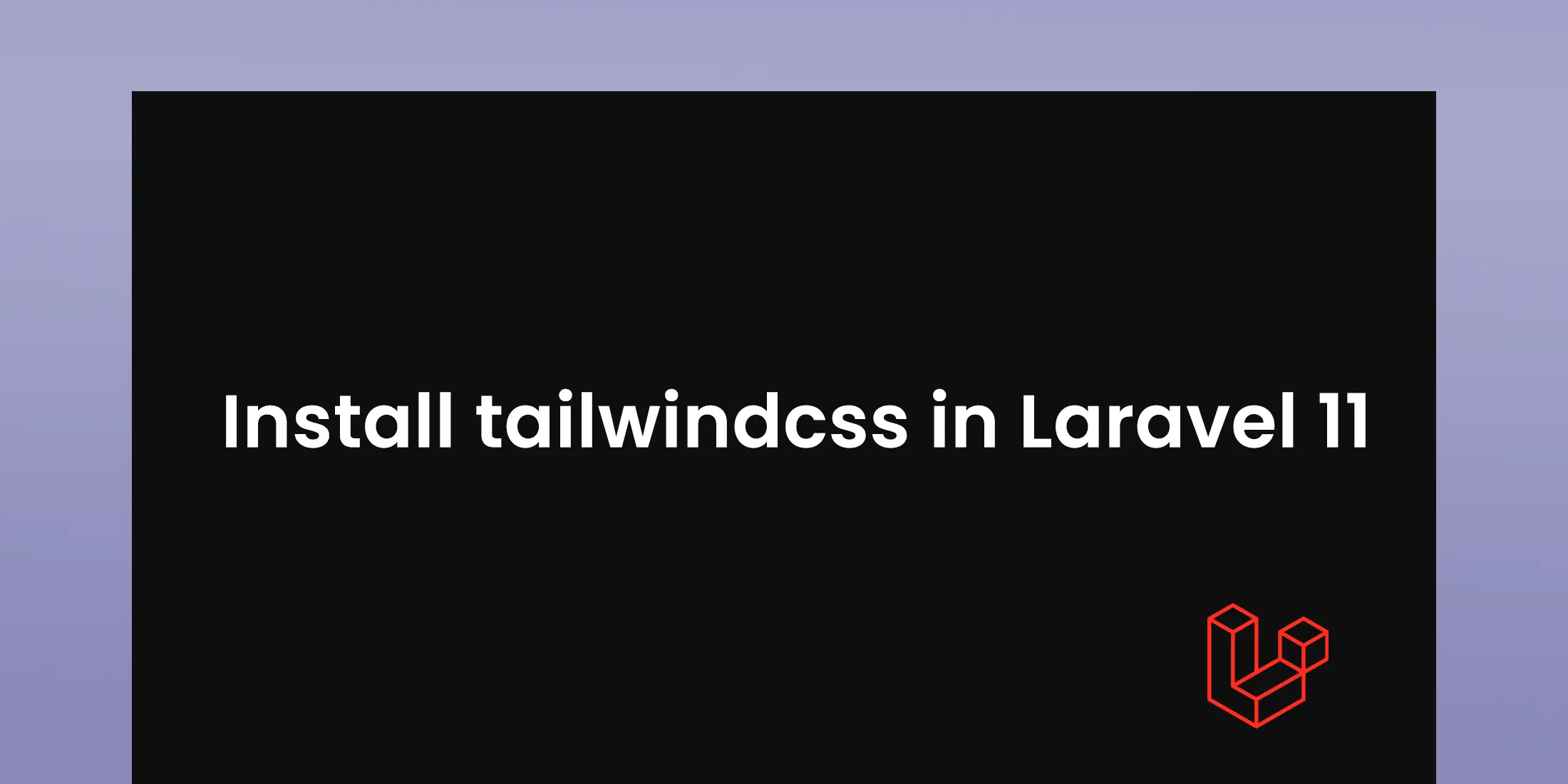
Install tailwindcss in Laravel 11
This guide will show you how to add Tailwind CSS to your Laravel project. Let's get started with the simple steps to integrate Tailwind CSS into your Laravel project.
Install Tailwind CSS and its dependencies
This command installs Tailwind CSS along with PostCSS and Autoprefixer as dev dependencies.
npm install -D tailwindcss postcss autoprefixer
Initialize Tailwind CSS configuration
This command initializes a tailwind.config.js file in your project root, where you can customize Tailwind's settings
npx tailwindcss init -p
Initialize Tailwind CSS configuration
Modify your tailwind.config.js file to include the paths to your Blade templates, JavaScript files, and Vue components:
/** @type {import('tailwindcss').Config} */
export default {
content: [
"./resources/**/*.blade.php",
"./resources/**/*.js",
"./resources/**/*.vue",
],
theme: {
extend: {},
},
plugins: [],
}
Integrate Tailwind CSS into your application
In your HTML file (resources/views/welcome.blade.php), you can include Tailwind's styles by referencing your CSS file generated by Tailwind.
@vite('resources/css/app.css')
Compile your assets
Run the following command to compile your CSS file:
npm run dev
By following the steps we discussed, you can now style your Laravel 11 project efficiently with the tailwindcss.