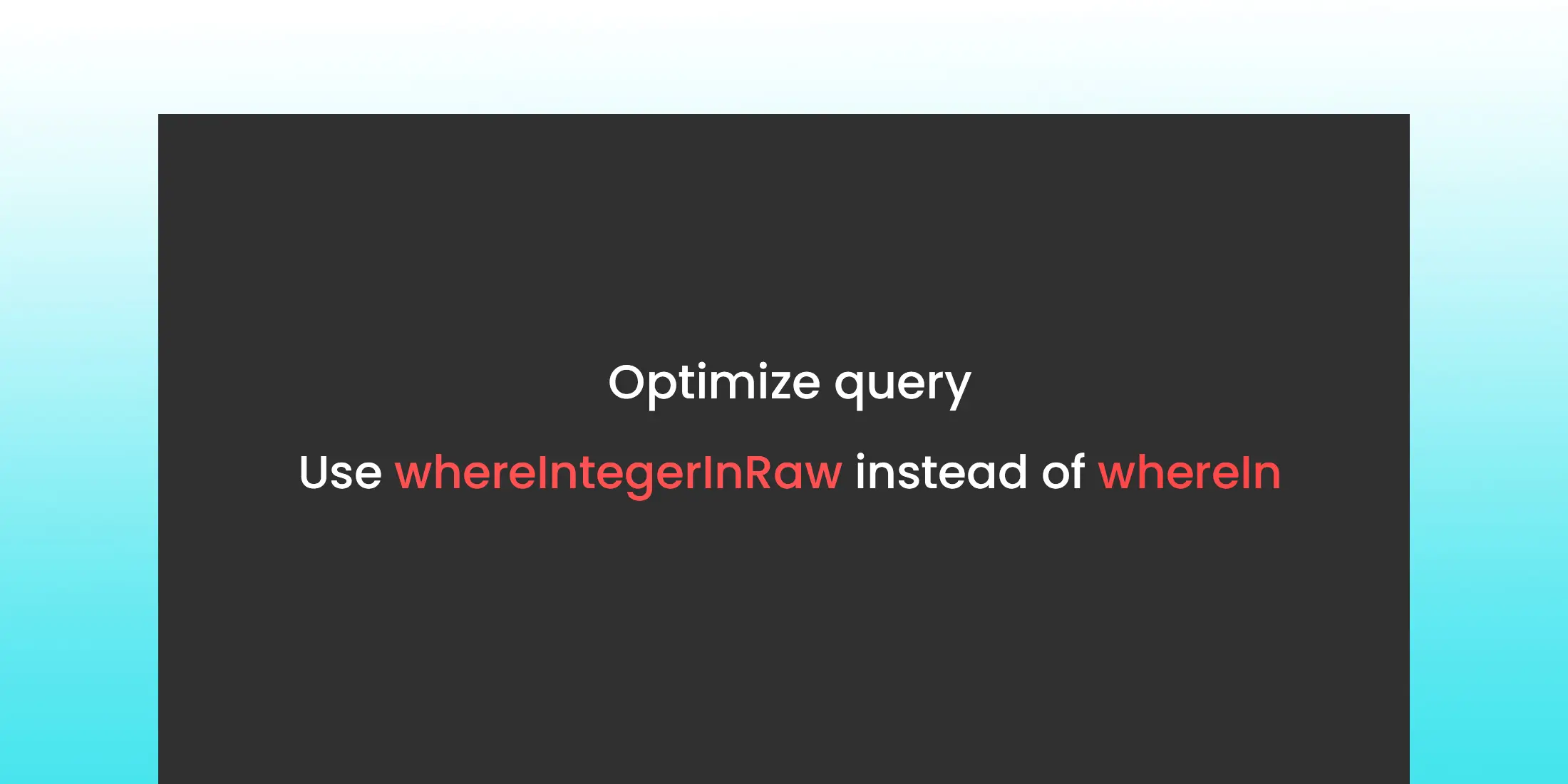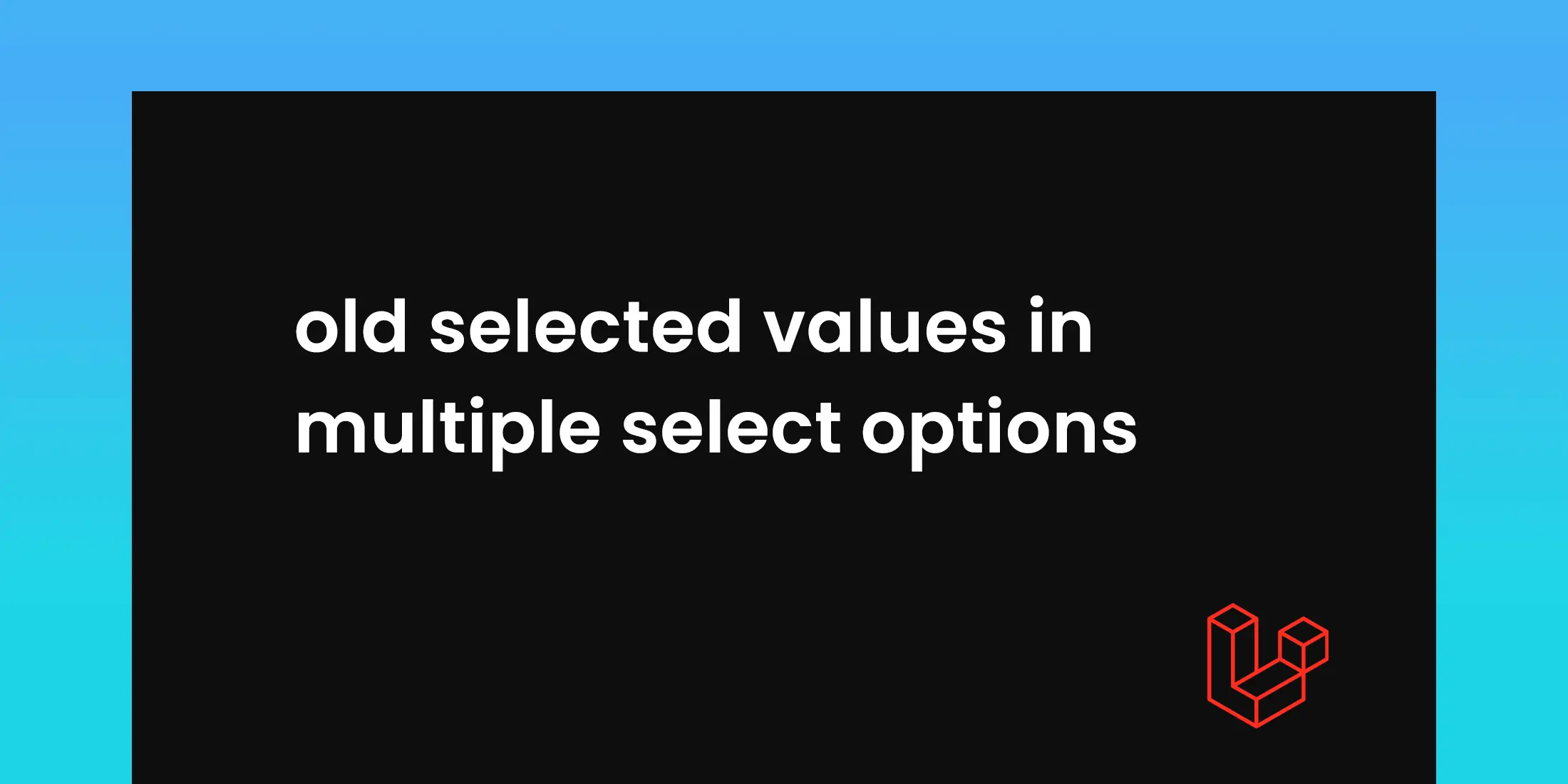
How to show old selected values in multiple select options in Laravel
When creating a form to manage posts and their associated categories, especially with a many-to-many relationship, it's important to show previously selected categories. This ensures users can see and manage their current selections when updating a post.
Below is a refined approach to achieve this in a Laravel Blade template.
<div class="mb-3">
<label class="form-label" for="category">Category</label>
<select class="form-control" id="category" name="category_id[]" multiple>
@foreach ($categories as $category)
<option value="{{ $category->id }}"
{{ in_array($category->id, $post?->categories->pluck('id')->toArray() ?? []) ? 'selected' : '' }}>
{{ $category->name }}
</option>
@endforeach
</select>
@error('category_id')
<span class="pt-3 text-danger">{{ $message }}</span>
@enderror
</div>
Benefits of This Approach
Clarity: Clearly shows which categories are selected based on the post object.
Flexibility: Handles both creating and updating posts with selected categories.
Error Display: Properly shows validation errors related to category selection.